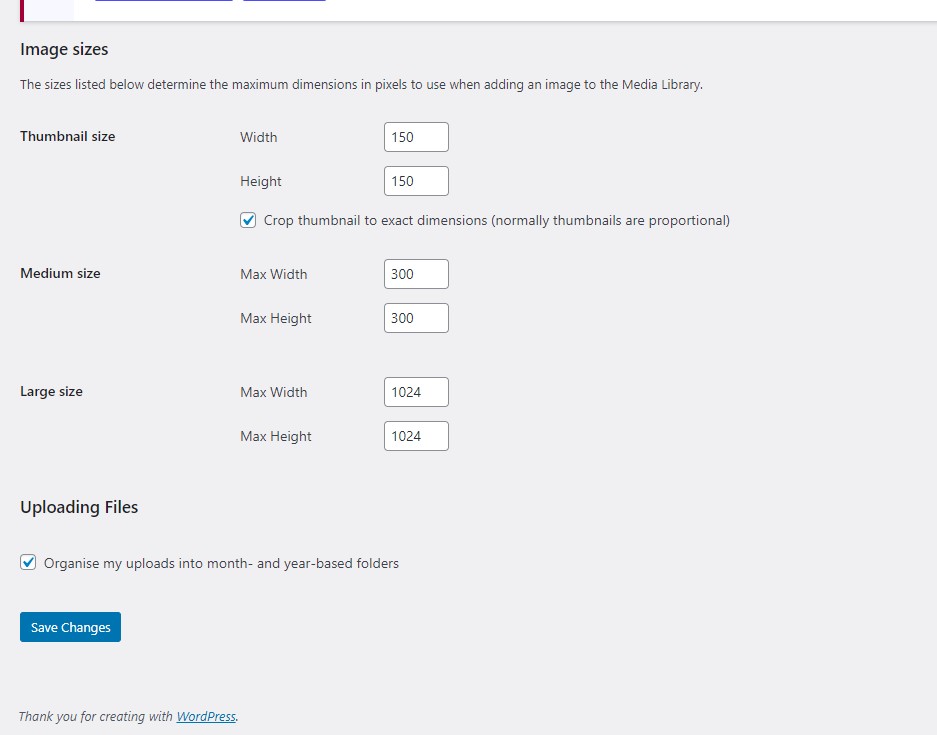
In this blog, you will be able to understand the WordPress media settings. In this settings section, you can change the size of images and upload them by keeping the pixel quality of the images you want.
- Thumbnail Size: We can change the appearance of the image we putting a thumbnail. Does he crop or not? You can check or uncheck it.
- Medium size: it has a max width and height of 300 which can be changed as you like.
- Large Size: it has a max width and height of 1024 which can be changed as you like.
After that click on the check option is given that files that are uploaded should be kept on a month and year basis folder, after doing this you have to click on the save changes button.