How to Add Links in Page and Post
In this blog, we will learn how to Add Links to WordPress pages. A link is a connection from one resource to another. Adding links to pages or blog posts helps you to connect to other pages.
Following are some simple steps to Add Links in WordPress.
Click on Pages and mouse hover All Pages. in WordPress.
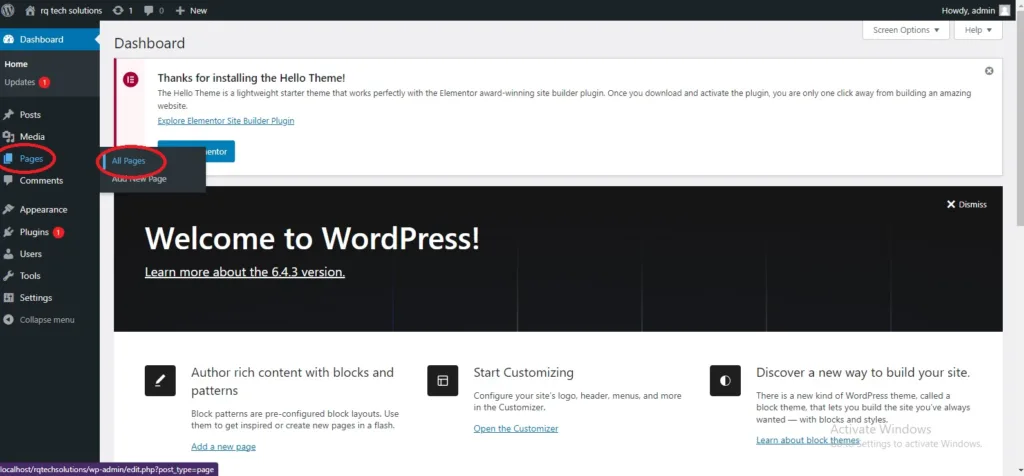
A list of pages created in WordPress will be displayed as shown in the following image. Select any of the pages to add links inside it. Here, we are going to add links to the Privacy Policy page.
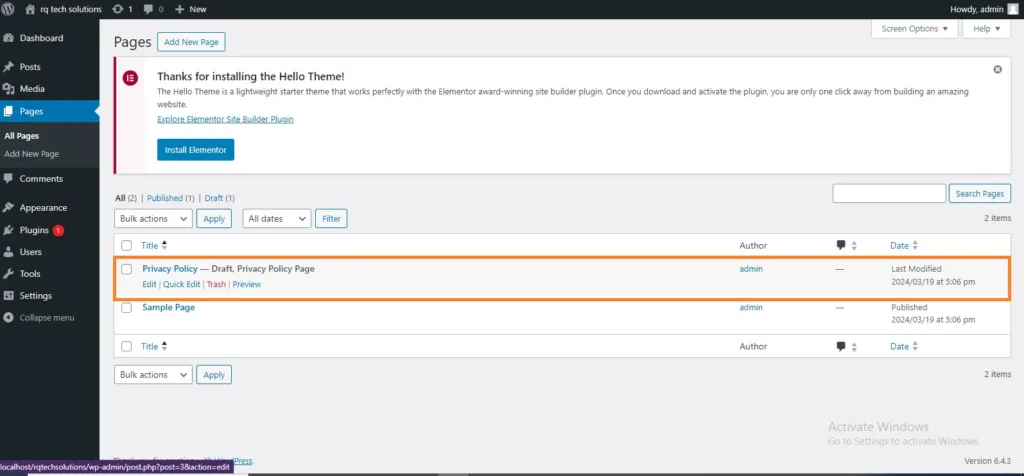
Select the word where you want to add a link and the above window will show from there you have to click on the link option. A pop window will show below in which you have to write the link, then click on the arrow icon and your link will be displayed. If you want to set it you have to select the word again, and a pop window will show, you have to click on the edit icon there.
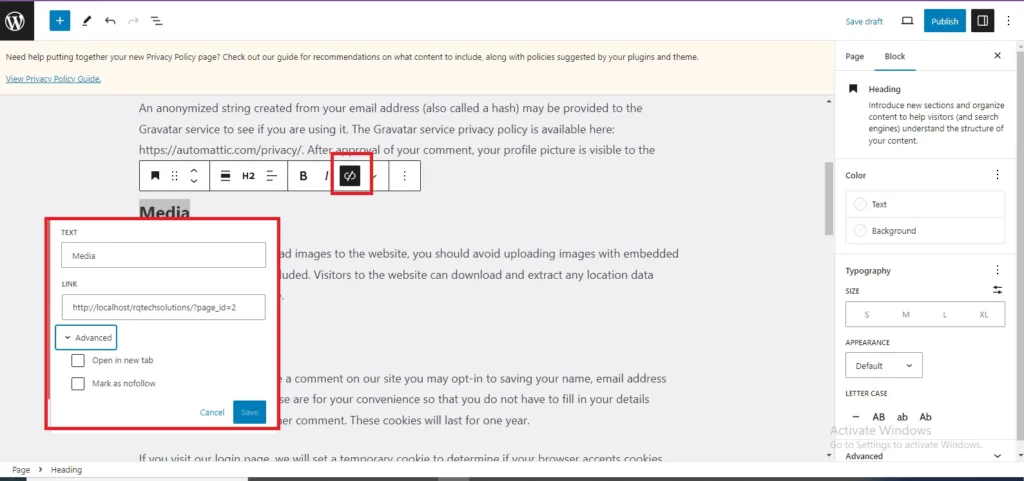
Text: Insert text you want to enter into a link.
Link: Enter the URL you want to link.
Open Link in a New tab: Open your link page into the new tab. Check the box as required.
Mark As Nofollow: The nofollow tag tells search engines to ignore that link. Because nofollow links do not pass PageRank they likely don’t impact search engine rankings. Check the box as required.
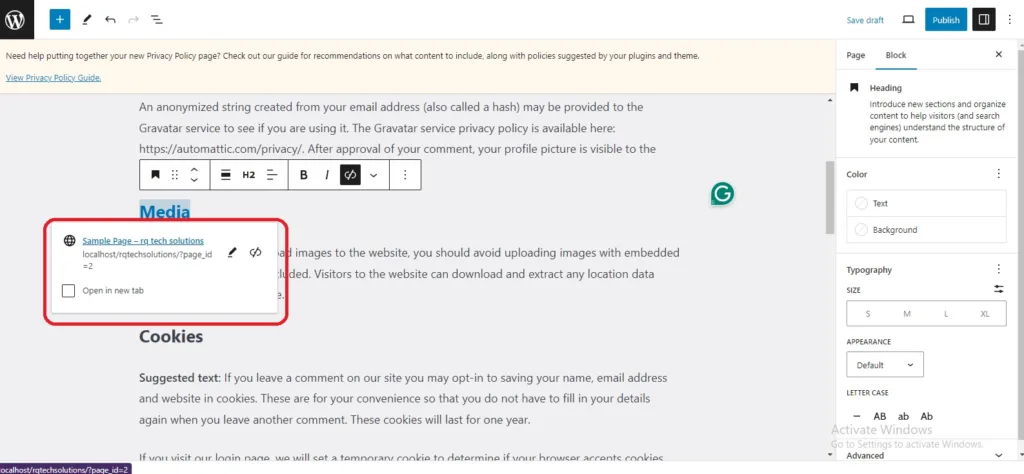
When you click on the Media then the link tooltip gets displayed as in the following screen.
Now click on the Update button to update the changes on your page.
How to Delete Link from your page or post
Select the word that you had already linked. i,e Media, and click on the Remove Link Symbol as seen in the following screenshot.
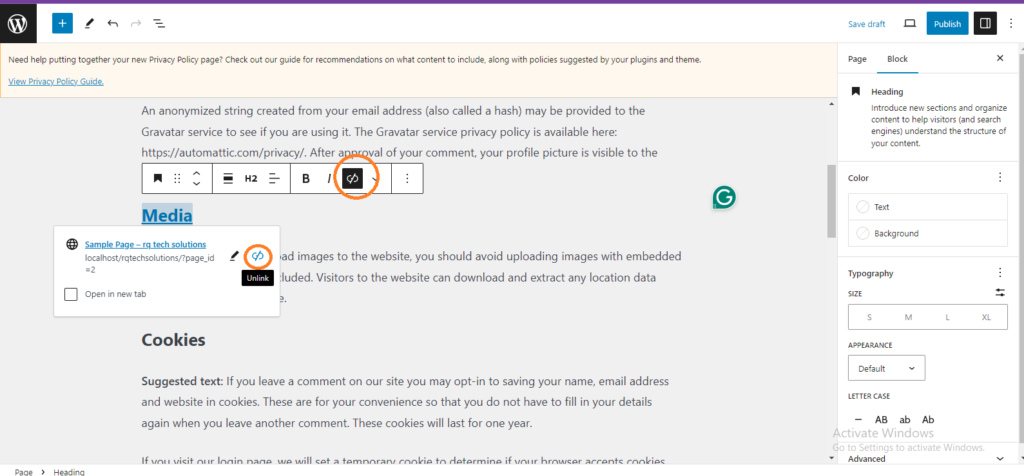
When you select the word Media, there will be no tooltip of the existing URL. The following screenshot shows that the link has been deleted.
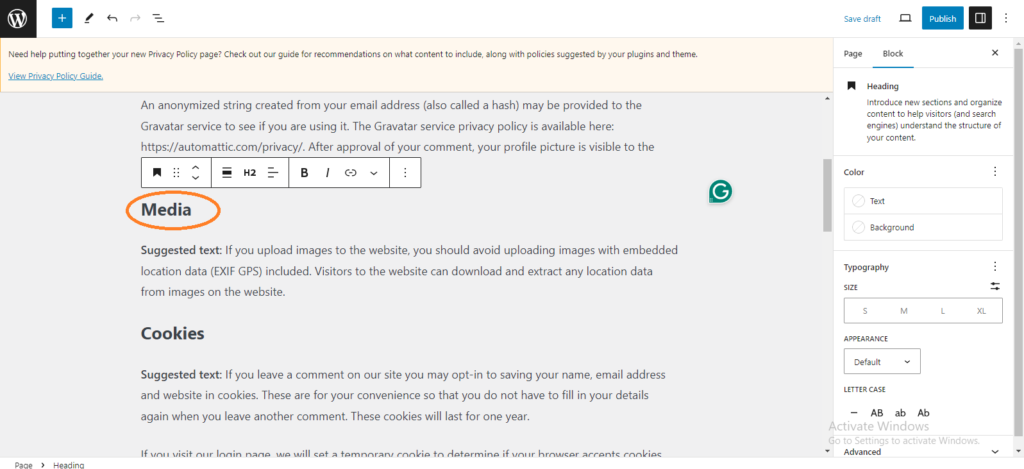
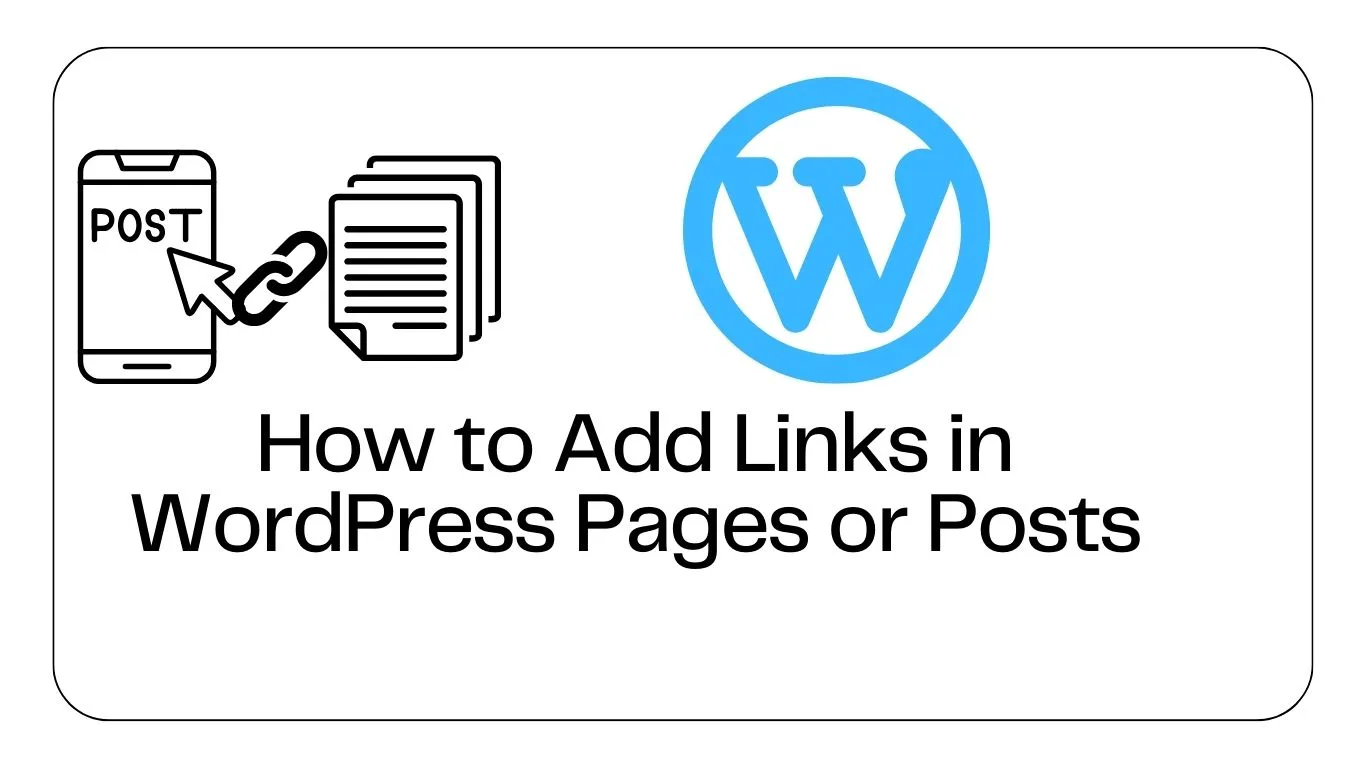

1 thought on “How to Add Links in WordPress Pages or Posts”