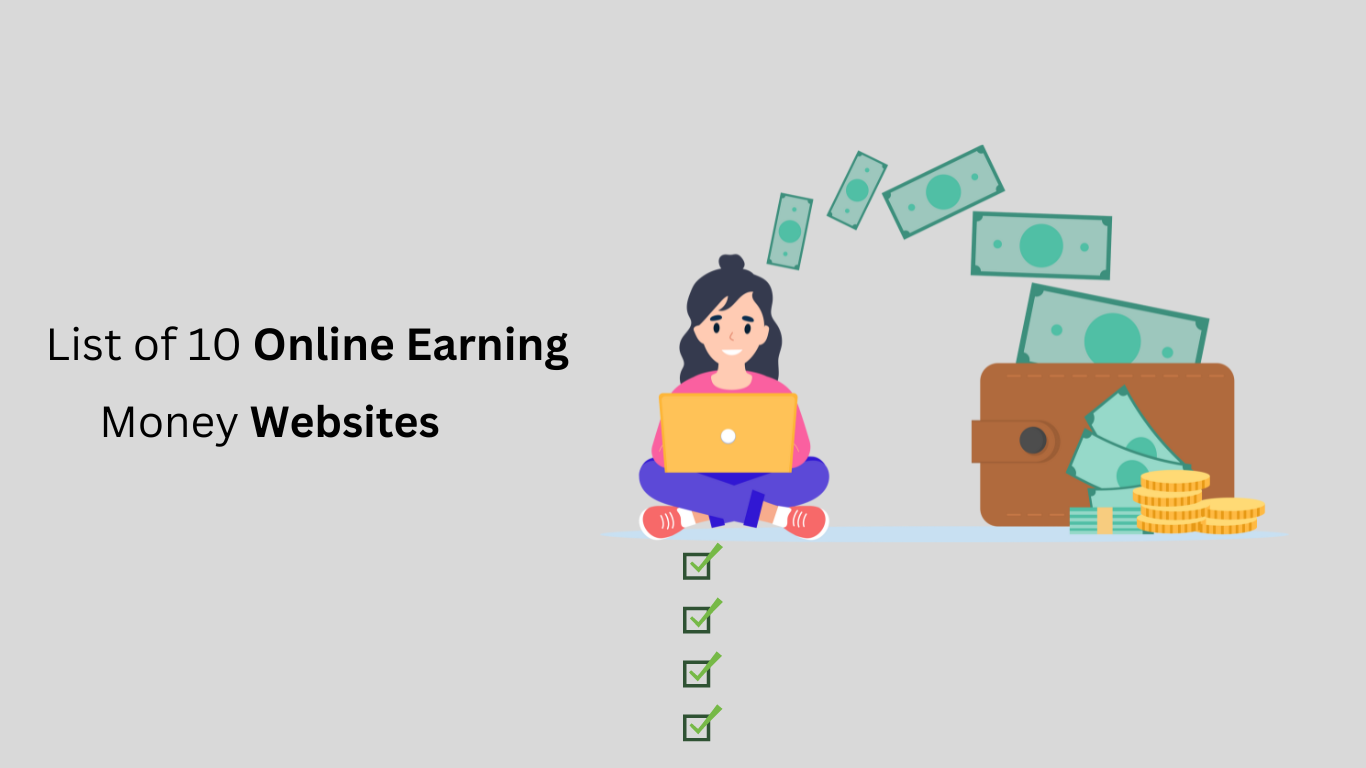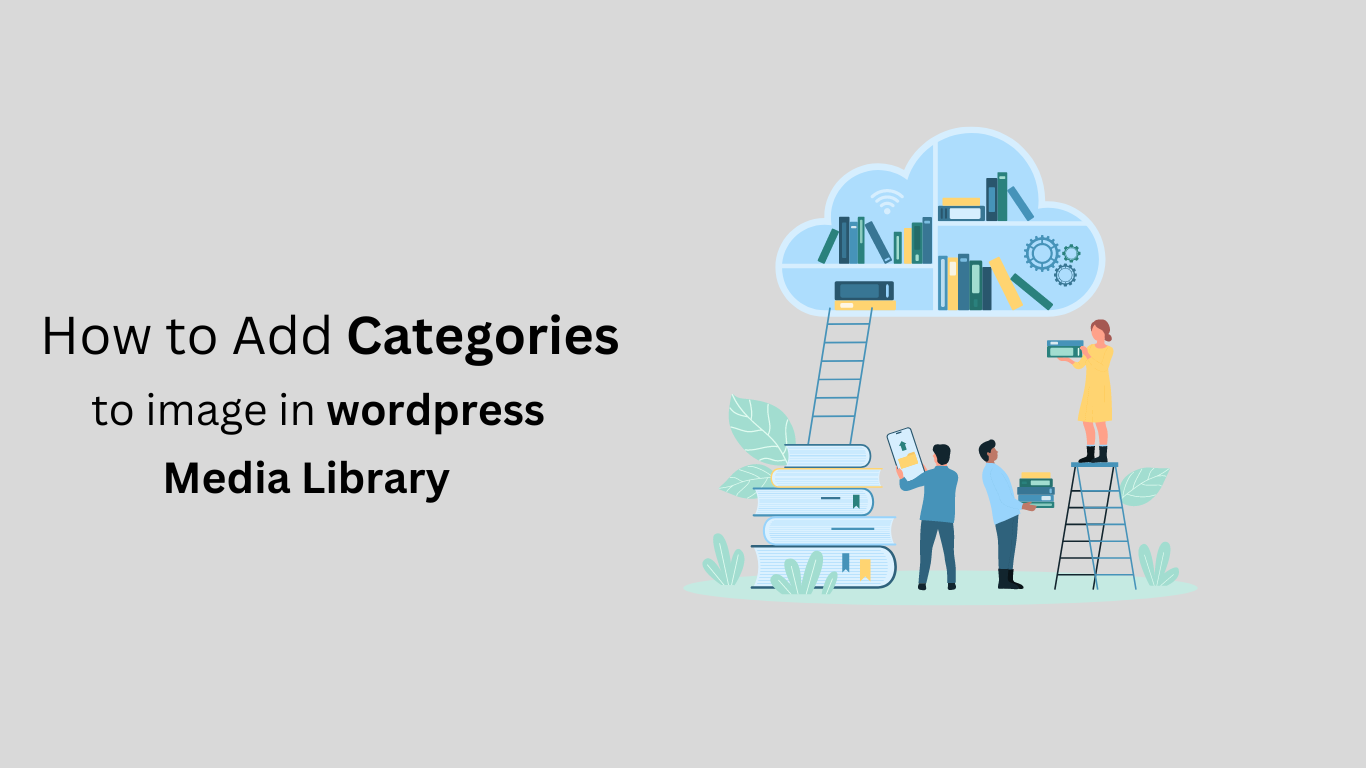If you are a student, a recent graduate, or a stay-at-home parent looking to earning money online, you’ve come to the right place. Starting a freelance career requires familiarizing yourself with Pakistan’s various online earning websites. These websites offer the opportunity to make money from the comfort of your own home. Numerous online job opportunities are available in Pakistan for students, enabling them to manage their academic responsibilities effectively alongside flexible work options. Having a reliable and affordable internet connection to access these platforms is crucial. Here, we will introduce you to some of Pakistan’s most popular and reputable online earning websites. Who can earning money from free online earning websites in Pakistan In Pakistan, there are numerous opportunities to earn money from free online earning websites. These platforms are accessible to freelancers, students, stay-at-home parents, and part-time workers with an internet connection and a smart device such as a laptop, mobile phone, tablet, or computer. Whether you have skills in content writing, graphic design, coding, or simply have spare time to participate in surveys or watch ads, there’s a niche for you in the world of online earning. In this article, we will explore the options available to those seeking extra income through free online websites in Pakistan. List of 10 best online earning websites in 2024 Are you looking for online earning opportunities in Pakistan? You’re in luck! The digital world offers many possibilities, from enjoyable online earning games to passive income ideas for achieving financial independence. Additionally, students can take advantage of online jobs that fit their schedules. Fiverr Upwork Freelancer Daraz YouTube Guru.com Blogging & Google Adsense Fivesquid 99designs PeoplePerHour Fiverr Fiverr is a leading online marketplace that connects businesses with freelancers offering digital services. With a vast array of categories ranging from graphic design and digital marketing to programming and video editing, Fiverr provides a platform for freelancers to showcase their skills and businesses to find the expertise they need. The platform’s user-friendly interface and review system help ensure quality and reliability for buyers and sellers. Fiverr has become famous for individuals looking to earn money online by leveraging their skills. It allows freelancers to set up profiles detailing their services, rates, and expertise, making it easy to attract potential clients. Moreover, Fiverr offers a secure payment system and clear communication channels, fostering trust between parties. The platform’s global reach enables freelancers worldwide to offer their services, creating a diverse and dynamic marketplace. This diversity benefits businesses seeking specialized skills and allows freelancers to explore various opportunities. In conclusion, Fiverr has transformed how freelancers and businesses collaborate in the digital age. Its user-friendly platform, diverse range of services, and global reach make it a valuable resource for anyone looking to buy or sell digital services. We are going to write down some of the categories that Fiverr offers to earn online money Graphic Designing Data Entry Content writing Digital Marketing Social Media Marketing Programming & Tech Video & Animations Music Lifestyle Business Linked Bank Account Fiverr works with Payoneer, so first make sure you have a Payoneer account and connect your Payoneer account to your Fiverr account so that you can withdraw the money to your local bank account. It will charge you 20% off each sale, whether it’s a $ $5 sale or a $20$ sale. You have to pay 20% of each sale to Fiverr. This platform is one of the top-listed online earning sites in Pakistan. Upwork Upwork is an online marketing platform that offers millions of freelancers the opportunity to start earning online in Pakistan. It provides access to experienced, trained, and professionally skilled individuals. Upwork’s working criteria are strength and ease. You have to set up your account and start to bid on projects. To get bids, you need to have connections; the more connections, the more bids. That depends on the specific skill or job, determining how many connections are required. Both parties take short interviews to determine whether or not the next person is correct to trust. When the project is finished, the concerned company or client leaves reviews on the freelancer’s profile about how the job is done and whether the company is satisfied or not. These reviews impact your profile so that for the next project, clients check out your profile, read the reviews, and think whether you are right or not. Get to know about small investment ideas In Pakistan. Upwork is Pakistan’s second most famous and trustworthy platform for online earning sites. Following are some categories that Upwork offers: Accounting Customer Services Graphic Designing Data Entry Jobs IT & Engineering Sales & Marketing 3D Animators 2D Animators Adobe Acrobats Videography Blog Writing Software Development If you know the tactics and art of bidding and your profile reviews are positive, then nobody can stop you from becoming a successful freelancer at Upwork. Your success is in your hands! Freelancer Freelancer is the best online marketing platform for data entry jobs in Pakistan. It’s straightforward to create an account on a Freelancer. You need to sign up, set up your profile, start bidding for the projects, and here you go! As with Upwork, you must bid for the proposal here in Freelancer. There are almost 1800+ categories in which Freelancer gives services for online earning in Pakistan without investment. We will mention Freelancer’s categories for online earning in Pakistan for students. Web Designing App development Data Entry Graphic Designing Logo Designing HTML JavaScript Article Writing Digital Marketing Software Development Linux SEO/SMM Programming Freelancer is not only about getting paid for your skills for short-term projects, but you can also invest part of your time in long-term projects. It is the best online platform for earning money in Pakistan. Also, Read this blog, Best Software Houses in Pakistan. Linked Bank Account The payment method of Freelancer is quite simple. You can easily use their express withdrawal payment method, which sends funds directly to your bank account. Once you get hired, you can start working on it and
Author: Raj Mehmood
Mobile applications have changed how people connect and interact with businesses. These digital companions have transformed consumers’ daily routines from ordering food and booking rides to shopping and banking. But with millions of apps vying for users’ attention, developing a mobile app that drives business growth requires a strategic approach. Imagine having a mobile app that engages your customers, streamlines your operations, boosts revenue, and gives you a competitive edge in the market. In this article, you’ll learn how to develop a mobile app to drive business Success in 2024. You can achieve all that. Read on for expert tips to turn your vision into a powerful tool that positions your business at the forefront of innovation! Understand Your Business Needs and Market Demand to develop mobile app Before you start your mobile app development process, take the time to understand your business requirements and what the market needs. Start by defining clear objectives about what you’d like the app to achieve. Are you looking to increase sales, improve customer service, or offer a new service? Once you define your goals, research your target audience. Who are they? What do their daily activities look like? What type of mobile technology do they use? These questions will help you develop a progressive web app that aligns with your business requirements and meets user expectations. While your in-house team can develop the mobile app from start to finish, bringing in mobile app development services may be a good idea, especially if you lack the necessary expertise or resources. A mobile app development company with professional app developers has the technical skills to build robust, scalable, and quality apps. They also have the experience to navigate the complexities of app-building lifecycles. Choose the Right Technology Choosing the right technology stack is very important to development. Scaling your app means you must decide whether to go for a native app designed specifically for one platform, such as Android or iOS apps or build a cross-platform app functional on multiple mobile platforms. Native apps usually offer superior performance and user experience (UX), though they require more resources and time to develop. On the other hand, cross-platform apps provide a faster and cheaper way of reaching a broad audience. However, they might sometimes fail in performance and UX. The choice will depend on your timeline, budget, and business needs. Plan for your Mobile App Development Confidently plan for your app development with your business objectives and target audience in mind. This phase should include mapping the app’s core features, responsive design, and user journey, all of which are crucial for the usability and success of your app. Decide on the main functionalities that’ll align with your long-term goals. For instance, if increasing sales is your objective, mobile app features such as push notifications for promotions and a seamless checkout process could be vital. Other examples could include loyalty programs for customer retention, in-app chat for customer support, or integration with social media platforms for brand awareness. Reassure yourself about the effectiveness of your planning by considering the value of user feedback at this stage. Organize focus groups or conduct surveys to get input on your app’s design and functionality. This feedback will guide your design and ensure the target audience receives and appreciates it. Design for Engagement Your mobile app’s user interface (UI) and UX design should be outstanding. It should be intuitive, easy to navigate, and aesthetically pleasing. Good app design attracts users and ensures their retention. Ensure the app’s design aligns with your brand identity and multiple platforms. Accessibility should also be a priority in design. Ensure your app is usable for people with disabilities, considering colour contrast, text size, and voice commands. This will broaden your app’s user base and ensure compliance with legal standards like the Americans with Disabilities Act (ADA). Develop and Test Your Mobile App With the plan and design in place, you can now bring your app idea to life. An agile software development method, which involves iterative development and regular testing, can be particularly effective here. It’ll allow flexibility and adjustments as you learn more about your app’s performance in different scenarios. Testing is integral to this phase. You should test your app for usability, compatibility, functionality, and performance. Consider using beta testers to give you some real-world feedback. This process helps unearth issues before full launching, reducing the risk of poor user reviews that could stifle adoption. Launch and Market Your App After mobile application development and testing, the next step is to launch your app project. A strategic launch plan is crucial for its success. This should include timing the launch, creating a buzz with marketing efforts, and partnering with influencers or other brands to reach wider audiences. Your mobile app marketing strategy should clearly articulate your app’s benefits and why it stands out from the competition. Use email marketing, SEO, Social Media and other channels to reach your target audience effectively. Consider Continuous Improvement and Scaling After the launch, gather user feedback to improve your app continually. Monitor user interactions and app performance to understand what works and what doesn’t. Regular updates based on this feedback can keep your app relevant and engaging. Scaling your custom mobile app as your user base grows is also critical. Ensure that your development can handle increased traffic and data, and consider internationalizing your app if you’re reaching users across different regions. Conclusion Developing a mobile app that drives business success requires a well-thought-out strategy, from understanding your market to continuously improving the product. Following these strategic steps and looking at a data-driven, iterative approach will position you to develop a mobile app that meets your business goal, is valuable to the business, and is engaging for the users. Remember, a successful app is a journey, not a destination. Monitor, adapt, and innovate constantly so that your mobile app remains a potent facilitator for business growth and a tool to help your business succeed amid the changing mobile app landscape.
If you are doing Affiliate marketing, you need WordPress plugins and affiliate marketing tools, then this is the best article for you. You will find thousands of tools in the market, but choosing the one to do affiliate marketing is very difficult. We have tested many popular affiliate marketing software to help on real websites. While doing that, we examined the different factors, including as-of-use features, customization and pricing. In this article, we will share our carefully selected list of the best WordPress plugins and tools for affiliate marketing. If you are in a hurry, then you can take a quick look at our top picks to choose an affiliate marketing tool for your website. How We Review Affiliate Marketing Tools and WordPress Plugins WordPress is a well-known website builder, especially popular among affiliate marketers and bloggers. With the use of the best plugins and tools, you can effectively promote your partners and drive more traffic to your website. However, due to the vast availability of WordPress plugins, beginners often face confusion about which tools they should use. To help you with this, we have conducted thorough research and paid particular attention to the following criteria while selecting the best affiliate marketing tools: Ease of use: When testing different plugins, we prioritized a user-friendly interface, technical documentation, and easy onboarding processes. We tried to include beginner-friendly tools. Different Use Cases: Affiliate marketing tools can offer many different features. We have included plugins for all kinds of use cases, including adding affiliate links to articles, saving links in the WordPress database, creating shareable affiliate links, tracking link performance, affiliate product promotion, and more. Reliability: We have only recommended tools and plugins that we tested ourselves. Additionally, we kept positive customer reviews and customer support in mind. Pretty Links “Pretty Links” is a WordPress plugin for managing affiliate links. It is considered the best in the market and is trusted by over 300,000 websites. This plugin offers a reliable and secure experience, making it a popular choice among users. With “Pretty Links,” you can effortlessly add links to your WordPress posts, create short and easy-to-remember affiliate URLs for podcasts and social media, cloak affiliate links, and much more. You can enable auto-linking for specific keywords and set up redirects for broken affiliate links. Plus, it also comes with a powerful broken link checker to identify and fix broken affiliate links on your WordPress site. Pros Pretty links let you redirect multiple links to the same destination; schedule redirects to launch at a specific time, and group and organize links together. By using this plugin you can create an attractive affiliate product box. It can password-protect your links, comes with custom redirects for different regions, performs A/B testing, and can integrate with popular marketing tools. Pretty links show detailed link reports in your WordPress admin dashboard. This allows you to see which affiliate links are doing better on your website. Cons Pretty Links has a free plan, but most of the features can only be unlocked by upgrading to the pro version. Pricing The beginner plan starts at $99.60 per year for a single-site license. Thirstyaffiliates ThirstyAffiliates is a robust affiliate link management tool for WordPress. Trhough this, you can easily manage your affiliate links within the WordPress dashboard, a tool we trust and rely on at WPBeginner for our own link management. With ThirstyAffiliates, you can swiftly insert links into posts, cloak links, auto-insert affiliate links, export analytics data, and even track the performance of each link on your site. This efficiency is further enhanced by the ability to sort your links into categories, making it a breeze to organize your affiliate partners. Pros Thirstyaffiliates can integrate with powerful tools like Zapier and Google Analytics. It can schedule link redirection to launch at a specific time. The Plugin can Optimize links for social sharing and SEO. It also comes with custom redirects, a broken link checker, and geolocation redirects. Thirstyaffiliates lets you manage URLs for custom post types separately. Cons It has a free plan, but some of the features can be unlocked in the pro version. While testing Thirstyaffiliates, we realized that it doesn’t have built-in split testing features for comparing affiliate landing posts. Pricing The Basic plan costs $99.60 per year for a single-site license. It comes with a 14-day money-back guarantee. MonsterInsights As an affiliate marketer, it’s essential to have knowledge about the articles that get more traffic, where users come from, and what they do while browsing your website. This is where MonsterInsights comes in. It is a Google Analytics WordPress plugin, which is trusted by 3 million websites. It provides you with actionable insights and web analytics reports right within your WordPress dashboard. “By using MonsterInsights, you can easily track and analyze the performance of your affiliate links.” by using its link-tracking feature. This feature helps you monitor URL clicks, banner ads, and other outbound links. Pros If you have an online store, then the plugin can also track your e-commerce affiliate sales. Monsterinsights can track conversion from option forms that are related to your affiliate links or offers. It also connects form submissions to specific affiliates URLs. It can also track additional data points and integrate with emails marketing services and customer relationship management tools . Cons Mosnsterinsights has a free plan that only offers basic affiliate tracking. You cannot use it to create and cloak affiliate URLs. Pricing The Plus plan costs $99.50 per year for a single site license. It works for unlimited pages and unlimited users. RafflePress RafflePress is a powerful WordPress plugin that enables you to create viral giveaways and contests on your website. It Can help you quickly attract a lot of traffic. It comes with a drag-and-drop giveaway builder that helps you run campaigns promoting specific affiliate products and grow your email list. In fact, we have plenty of firsthand experience with using RafflePress to get more email subscribers. You can use the plugin to create a giveaway to motivate users to purchase different products using
In this article, we will see how to add tags and categories to images in your WordPress media library. Tags and categories help organize media files in a way that make sense to you. This way you can easily find the images you need. Why we need to Add Categories to images in WordPress Media Library? WordPress has a feature called “taxonomies” that lets you categorize your posts and add tags or custom organization types to your content. However, the default category taxonomies are available only for posts. But you can add these taxonomies to any WordPress post type, including pages, attachments, or custom post types. When you upload an image to your WordPress posts or pages, it is stored in the WordPress media library as an attachment and can have its taxonomies. Adding Categories to your WordPress images can help you find and sort images quickly. Instead of looking through the entire image library, you can just search by category . By the help this method to add categories to images in the WordPress media library. Add Categories to images in WordPress Media Library If you want to organize your images in the media library using tags and allow users to filter images by tag on the front end, this method will be helpful for you. First, install and activate the Enhanced Files plugin. Then, go to Media and click on Media Categories. If you’re unsure about how to install a WordPress plugin, this article will be beneficial for you. You have to click on the media categories, and after that, a page will be shown in front of you; you have to enter the name of the media category to be added first, then its tag, and then if there is a parent category. So it has to be added. If you want a description, then add it, you have to click on add new media category button. After clicking on the add new media category button, your category will be added so that we can edit it. We can delete it; now, we have to add images to it. How do it? Let’s see. After going to media, you click on library and here are some options that are showing in front of you: all media items, all dates and filter by media categories. When you click on the filter by media category, then, the categories that you have created will be shown in front of you. Now, you can see the categories added in the name of a blog. After coming here, you have to click on the image that you want to add to your category. After clicking on this image, an option will show on your right side. There, you can add a media category like I recently did. I have created a blog category and am adding to it. Your image has been added to the blog category, so now how do we see it? We have to click simply; after clicking on the filter by media categories, you will go to the blog option, and then these images will start appearing in front of you. This article explains how to add categories to images in the WordPress media library. I hope it is beneficial for you. If you enjoy this article, please share it with your friends and leave your comments in the comment section if you have any questions. If you want to watch a video tutorial on WordPress, you can visit my YouTube Channel and watch it from there.
Access to fast and efficient internet is crucial for productivity, entertainment, and connectivity. With the rapid evolution of technology, a dependable and high-speed Wi-Fi connection has become more of a need than a luxury. Form streaming your favorite TV shows to working remotely and staying connected with loved ones, a reliable Wi-Fi connection is the backbone of modern living. Here’s how the best internet services provider can help you with your digital life. Impact of Internet Services The best internet services provider can offer seamless streaming of your favorite Netflix series without buffering, conducting video conferences with colleagues without worrying about dropped connections, lightning-fast speed and unparalleled reliability that can revolutionize your digital experience. Enable connections and Collaborations for Enhance digital life The internet services provider provides enhanced connectivity, which is essential for working from home, attending virtual meetings, or catching up with friends and family on social media. A reliable Wi-Fi connection ensures crystal-clear video calls, lightning-fast life download, and collaborate more effectively than ever before. Unleash the Power of Streaming with the best internet connection provider, you can enjoy access to a vast library of content through popular streaming services life Netflix, Amazon Prime Video, and Disney+. A high-speed Wi-Fi connection ensures smooth playback and uninterrupted entertainment. Elevate Your Gaming Experience For gaming enthusiasts, a reliable and high-speed internet connection is non-negotiable. By choosing the best Wi-Fi services available, gamers can enjoy ultra-low ping times, minimal latency, and unparalleled reliability. This allows them to immerse themselves fully in their favorite games without any distractions. Empower Remote Professionals Remote work comes with its own set of challenges, chief among them being the need for a reliable internet connection. The best Wi-Fi service provider offers blazing-fast speeds, robust reliability, and secure connections. This enables remote professionals to stay productive and connected from anywhere in the world. Meet the Needs of Every Household Member A high-speed Wi-Fi connection provider offers the bandwidth and reliability to support multiple devices and activities simultaneously. With features like parental controls and network security, families can feel safe knowing that their online experiences are secure. Embrace Technological Advancements Choosing the best internet services possible future-proofs your digital infrastructure. Top-tier Wi-Fi providers stay ahead by investing in frequent infrastructure upgrades. By partnering with a forward-thinking service provider, you can ensure that your digital experience remains seamless and reliable well into the future. Getting the best Wi-Fi services is more than just a utility—it’s a gateway to a world of possibilities. From enhancing communication and collaboration to empowering remote work, a reliable and high-speed internet connection is essential for thriving in today’s digitally advanced world. By choosing a top-tier service provider, you can unlock the full potential of your digital life and embrace the future with confidence and connectivity. I hope you enjoy this article. If you do, please share it with your friends. For WordPress tutorials, visit my YouTube Channel Thanks.
Do you want to add Social Share Buttons to your WordPress website? People spend most of their time on social media platforms across the internet. The content you share on these platforms can help you drive new visitors to your website and build engagement. So, the simple procedure is to add these social buttons to your WordPress posts or pages so that any visitor who comes will share your post from there. In this article, we will see how you can easily add social share buttons to your WordPress Website and display them on your Website. Why We Need to Add Social Share Buttons in WordPress Social networking has become a significant activity in today’s era, and social media marketing has become an integral part of growing a small business. If you want to increase your potential customers, social media platforms will greatly affect your ability to communicate with new people. This is a problem when you share your content on social media profiles. It only reaches a limited number of your followers. However, you can encourage your visitors to share your content on their social media by adding social share buttons. Thus, social share buttons can help us drive more traffic to your website, build your social credibility, generate more leads, and boost engagement. Let’s see how you can easily add social share buttons to your WordPress Website. How to Add Social Share Buttons to your WordPress Posts and Pages First, you have to install a plugin called Social Snap. If you don’t know how to install this plugin, refer to our previous article, which explains how to install WordPress plugins. Upon activation, After clicking on Social Snap go to settings after going to settings click on Social sharing New Settings will open in the sidebar; you can manage your network from here. Next, click the Add Network button to add a social media network of your choice from the prompt, such as Twitter, Linkedin, Facebook Emai, etc. You can change the button’s visibility for different devices by hovering your mouse over the icon and toggling the mobile switch to “on.” Once you do this, social sharing buttons will be displayed to users viewing your website on mobile devices After completing, you have to exit the managed network tabe. This will take you to the general configuration page where you can select whether you want to add a floating bar or inline sharing icon buttons. How to Add Social Share Inline Buttons Social Share Inline Buttons appear at the bottom and top of the page and posts. Click the Inline Button to add them to your page. The new settings page is opened on the left side, with the preview and social share buttons displayed on the right side of the screen. From here, you can set the position of the buttons. You can select the “Bellow Content” option to show buttons at the Top of the content and the Bottom of the content options to showcase buttons Above the content. You can customize these buttons to your liking. You can change their alignment, share labels, and change the shape and size of buttons. Scroll down to the button labeled section to decide whether to display social media platform name share counts or both. After completing this, you have to scroll down to the ‘Display On’ section, and from here, you have to select where you want to display your button. On the home page, posts page, archive page, and archive tags, you can select them. Also, check the home option if you want to show the social share buttons only on the home page. After completing all these settings, you must click Save Changes and save all your settings. Now, you can visit your WordPress website and see if your social share buttons work. We hope this article helped you learn how to add social share buttons to the WordPress Website. If you like this article, subscribe to my YouTube channel to learn WordPress Video Tutorial.
Everyone agrees that Broken Links are wrong for your website. But one thing you know is that links need to be fixed in WordPress SEO rankings. It has also been proven that broken internal links hurt your website’s SEO ranking. In this article, you will see how to find and fix broken links in WordPress using the Broken links checker to improve your user experience. what is Broken LInks As you know, a broken link is a dead link that can’t work anymore. Broken links can happen for many reasons, but the most common reason is when a web page is deleted or moved to a different location, which causes the server to show a 404 not found error message. On WordPress sites, broken links typically occur when moving a site to a new domain name or deleting a post or page without proper redirection. Sometimes, broken links can also happen due to a typo, which can be noticed for months, if not years. This is why it’s essential to regularly monitor broken links on your WordPress website and fix them to prevent them from hurting your SEO rankings. In this article, I will share the top 5 methods for finding broken links in WordPress and then show you an easy way to fix them. Here’s a table of contents for easy navigation: Finding Broken links in WordPress using Broken links checker Ready? Let’s get started. The Broken Linke Checker is essential for ensuring all of your WordPress site’s links are functioning correctly. It frequently scans your site for broken links, including internal and external links that result in 404 errors. Unlike some other stale WordPress link checker plugins, it’s built as a SaaS service so that it won’t slow down your website. Even managed WordPress hosting companies like WP Engine won’t block it because it uses an external private server to ping broken links. First, you must install and activate the Broken Link Checker plugin. For more information, check out our step-by-step guide on installing a WordPress plugin. Find and Fix Broken Links with Cloud When you click on the link checker, you will see two options: Cloud new and Local old. First, we see how to link here through Cloud. When you click on the Cloud, a page will appear in front of you. You must click on the Connect button there, fill out the simple form, and log in. After logging in, you must go to the broken link checker dashboard shown in front of you. There, you can see the broken links, total links, and unique URLs. On this page, you can see that we have found some broken lines and are fixing them. Now we have fixed the internal link, and the links are showing. We click on one of these links, open it in a new tab, and see what issue it shows us. If this URL is incorrect, edit it. First, find the correct URL for this post, then copy and paste it here. On the right side of this link, you will see three dots. You have to click on them. Some options will show in front of you, one of which is Edit Link, Unlink, Ignore Link, and the last is Report as a not broken link. We have to click on the edit link here, then past the URL address we copied there and update it. It may take some time after updating; you don’t have to worry; wait a while. Find and Fix Broken Links with Local when you click on broken and after clicking on local when following page will open This page will show all links, broken links, warnings, redirects, and dismissed links. When we mouse hover over links, some options show edir URL, unlink, and recheck.Edit URL: In this section, we edit the link and add a new link.Unlink: In this section, click unlink the selected link.Recheck: We will recheck the problem with this selected link by clicking on this option.Here we have a link whose status is showing an unknown error and link text which is linking and source which is about us page, so how can we solve it? Let’s see.First, we must open this link in a new tab and see our problem. Here, you have to click on broken links. Three broken links are showing up in front of me. Hover the mouse over the link section, open the links in the new tab, and see if the problem is showing up. Our link is working perfectly now. When we hover the mouse over it, some options are shown in front of it. Edit URL: With this, we edit our old link and update the new link. Unlink: We can unlink this link. Not Broken: If our link performs perfectly, we will click on it that is not broken. Dismiss: With this help, we can dismiss our link. Recheck: With the help of, we can recheck the link to see if there is any problem. We don’t have any problem with the link; we click on not broken, and our link will be hidden from here. If you like this article, please share it with your friends. To learn about WordPress, check out my YouTube channel for video tutorials. Thank you for reading!
Want to Make to Money with AI Wanted for It’s rare for a human to be able to ListTile in the fraction of need.Maybe, make money online.AI.I will describe 5 ways to make money online with AI. Articial intelligence has changed our way of professional life in almost every aspect.Written business communication to marketing operations, customer During the service and online communication, hosting meetings and design the product, solve community research, everything is real with AI – it’s really a changer. Device of AI and speed of its add optionSource of income is the most surprising aspect of AI adoption in the digitalization world. In some cases, you don’t need technology know ServletResponse to boost Try their excitement income.classNameLet uncertainty springfox.914Results are not consistent when it comes to their The human must work bow judicially as the building sequences can be skewedsetTimeout. Are you looking for bright enough AI to help you make money and return inflation in 2024? The answer is yes, AI! The great news is that AI is not limited in capabilities. Earning passive income, launching side hustles, and even starting from scratch are not only possible but much more accessible. It gives you worse ways to make money online than ever before. So How? AI Helps You Make Money Online In Two Methods: Assist that extra money. For example, if you are a blogger and already have one job that is not passive, is writing a blog? If so, that is not good for your health and society. You can use AI to help you develop a blog idea and suggest new ways to reach the appropriate audience. Second, you can use AI to generate entirely new sources of income—whether they are side hustles or fully-fledged start-up ideas and business plans. Below, let’s focus on both usages of AI for making money—generating previously unheard-of business ideas and complementing existing side hustles. Create an AI Chatbot Use AI For Course Creations Develop your Own AI product Ai Consulting Use AI on Canva Make Money by Creating an AI Chatbot If you have good programming and coding skills, you might be able to make money by specializing in developing bespoke chatbots for businesses to be used as part of their internal processes (i.e., for knowledge sharing for employees) or externally for sales and customer service. You can promote yourself as a freelance chatbot developer on platforms such as Fiverr and showcase samples of your work, along with proof of ROI or substantial impact. Use AI For Course Creations Developing online courses is a great way to make money as a side hustle, but it’s even better when you use AI to help accelerate the process. You can use various AI and algorithm-based tools for the market research phase of developing the course content (such as Exploding Topics) to ensure it resonates with your audience. Some generative AI tools can help you plan the entire outline and structure of the content, complete with discussion questions and activities. You can also use tools such as Quizgecko AI to generate course assessments within minutes without having to create tests and quizzes manually. Develop Your Own AI Product Cash in on AI by developing your solution to solve a market need and selling it. You can use readily available APIs, such as Amazon Web Services’ AI services, which help you create your app or add AI features to an existing product, or OpenAI’s API. AI Consulting As the technology is relatively new, businesses are still struggling (or simply haven’t made it their priority yet) to integrate and implement artificial intelligence. If well-versed in this field, you could market yourself as an AI consultant and customize your services and integration solutions to meet the company’s specific needs. Us AI on Canva If you have a side hustle within digital or social media marketing and you design the graphics for social media, websites, and advertisements, you may find your work cut short and the creative process much easier by using Canva’s design tools such as their Magic Design, or their Image Generator which is powered by DALL-E by OpenAI, and Imagen from Google Cloud. These are just a few of the ways AI can be used to help you make money online. No doubt, as artificial intelligence improves and continues to expand in its capabilities, you will discover more amazing ideas with which you can capitalize and leverage the technology to boost your career, side hustles, and financial growth. If you like this article, please share it with your friends. To learn about WordPress, check out my YouTube channel for video tutorials. Thank you for reading!
5 Lucrative Side Hustles that you can Start within a few Hours Your bills are increasing rapidly, and you need help to keep up with rent or mortgage payments. The cost of gas and necessities is also skyrocketing, making it challenging to manage your finances with your limited income. In 2024, time is crucial when it comes to earning money. Many people are turning towards quick solutions, such as side hustles and passive income ideas, which require little time and money to generate income. However, it is essential to be cautious of the “get rich quick” mentality. While there are several side hustles and ideas that you can start with minimal effort and cost, you should avoid any scheme or business idea that promises overnight success. Many such entities are likely hiding important details or may not be legitimate. No matter which side hustle you choose to pursue, even if it can be set up quickly, it will still require an investment of your intellectual capital. You must do market research, assess trends, create a business plan, and be strategic. After launching, the most time-consuming aspect will be experimenting and using trial and error until you find a sustainable business model that works for you. High-Paying Side Hustles To Start Now Several side hustles can be started in just a few minutes or hours. To get started, you only need: Your existing domain expertise Solid internet connection Laptop AI tools such as ChatGPT help accelerate some parts of the process Freelance platforms (detailed below) After you have set up your business and gone live, you can reach out to your network, LinkedIn, social media followers, email subscriber list (if you have any), etc. You can also use premium listing options from your platform to promote and push your side hustle. Sign Up To Freelance Platforms Do you have a talent for writing, graphic design, web development, or any other high-demand skill? You can quickly sign up on freelancing platforms such as Upwork, Freelancer, or Fiverr. Creating an account and setting up your profile on these platforms is straightforward and can be completed quickly. After completing your profile, it may take a few hours or up to a few days for it to be approved and publicly available. Start Online Tutoring If you are an expert in a particular subject and feel confident in teaching it, you can register an account on tutoring platforms like Tutor.com or VIPKid to offer your services. You can use generative AI tools to draft an attractive profile description. Still, it is essential to review and personalize it to ensure that it accurately describes your methodology and expertise. Once your profile is approved, you can begin tutoring. Sell Digital Items Several platforms, such as Gumroad, Amazon, and Etsy, allow you to sell digital products such as e-books, printables, and templates. If you have knowledge that you want to share with an eager market, you can create digital products quickly using AI-powered design tools like Canva and generative AI technology. You can create and list the product within a few hours, except for e-books. Become a Delivery Driver Consider signing up for delivery driver platforms like DoorDash and Instacart. These apps are easy to set up, and once you are approved, you can start earning when orders come in, as long as there is demand and space in your area. Sell Print-On-Demand Products With print-on-demand platforms like Printful or Printify, you can create or integrate custom designs and sell various products through Etsy, Amazon, or Shopify. These products can range from mugs and posters to t-shirts, and the setup process is simple since you won’t need to hold any inventory. These five options can help you quickly get started, but remember that the work doesn’t end here. Now that your profiles and accounts across these platforms are live and you’re on the journey to financial freedom take some time to craft your unique brand. Spread the message that your business entity exists and continuously update your services so you’re always on trend. If you enjoyed this article, please share it with your friends. To learn about WordPress, check out my YouTube channel for video tutorials. Thank you for reading!
This article will show the 8 best free website hosting services to consider in 2024. Are you looking for the best free website hosting services to start your website in 2024? Is free website hosting any good? Free is always good, but now it is always worth it in the long run. Let me explain: It is acceptable for temporary projects or hobbies. However, affordable or premium website hosting services are recommended for more severe, long-term websites. These services often provide better reliability, security, and support, making them a worthy investment for your online presence. For example, Hostinger is our recommended self-hosted website server. If you check them out through our link, you’ll unlock a special discount and get a free domain name. Want to know the whole story? Read on for details on the 8 best free website hosting options. We present the pros and cons of each one, plus show you in which scenarios going with free website hosting might be a good idea. 8 Best free website hosting services consider in 2024 The good news is that you can test-drive free website hosting at no cost to see if it might work for you. If you’ve decided to try it, here are some great options to find out how to host a website for free. 000WebHost InfinityFree FreeHosting Profreehost Google Cloud Hosting FreeWebHostingArea Wix HyperPHP 000WebHost 000WebHost is a free hosting option from the team behind Hostinger a recognizable company for those looking for services for where to host a website. Some 000WebHost’s features include. Free Web Hosting for 1 year One Click WordPress Installation 300 MB SSD Storage 3 GB of bandwidth One MySQl database community forum Free website builder 000WebHost provides free web hosting services that come with the Hostinger Website Builder, an excellent tool that makes designing your site less intimidating. Unlike other free web hosting services, your visitors won’t see any ads on your website, but there will be ads in your WordPress dashboard. The best part is that you don’t need a credit card to set up your account, and you can use the service for as long as you need. If you eventually outgrow your free plan, you can easily upgrade to a cheap plan from Hostinger, with prices starting at $2.69 per month for your first billing cycle. InfinityFree InfinityFree is a free web hosting service that assures 99.9% uptime. It provides users with: 5 GB Disk Space Unlimited Bandwidth PHP 8.2 MySQL 5.7 MariaDB 10.4 Free Subdomain Names Bring Your domain 400 MySQL Database Free DNS service Free SSL certificate Full access support Our hosting has been independently tested and proven to be the fastest free hosting service in the world. We prioritize uptime, which is why we can confidently say that we offer a 99.9% uptime guarantee. With InfinityFree, you can host as many websites as you want, for as long as you want, completely free of charge. We don’t require any credit card information or have any hidden fees. Rest assured that we will never place any advertisements on your website. You can either bring your own domain name or choose a free subdomain from our 25+ extensions. FreeHosting FreeHosting provides all the necessary tools and resources for creating various websites that other free web hosting services cannot offer. 10 GB Storage Unlimited Bandwidth 1 Hosted Website No Sub Domain 1 Email Account 1 MySQL Database Our free hosting package is perfect for those who have light websites such as a WordPress blog, internet forum, or a website created through our Site Builder. A free account can handle approximately 30000 daily visitors to a PHP-based website or unlimited visitors to a pure HTML website. We guarantee that your website will remain available 24/7 with no limitations on accessibility. ProFreeHost Profreehost spreads the load of hosting across multiple servers using unique cluster technology. A combination of multiple servers provides up to 99.9% uptime. This means that even if one of our servers were to go down, your website would continue to work properly through the working server. 5 GB Diskspace 100% Free Unlimited Bandwidth No Hidden Costs MySQL Database Free Subdomains Easy Control Panel 99.9% Uptime Website Builder No Forced Ads You can access all the features to manage your website(s) from a custom, user-friendly cPanel. You can manage multiple websites from a single client area with ease. Our powerful Auto script installer, Softaculous, allows you to install any of the 300+ famous scripts, including WordPress, Drupal, and Joomla, with just one click. You can get help from other members on our forum or send us a ticket from your account’s control panel if you are facing any issues with your account. You can create professional email addresses with your domain that reflect your personality or business. With our service, you can send and receive emails with style! We have always been consistent with our policy of not placing any forced ads on client’s websites. We believe that it destroys the whole meaning of having a personal website. You don’t need to provide any credit card details or go through a lengthy process. Just fill in the required details on the registration page, and you are all set to go. Google Cloud Hosting Google Cloud Hosting is not technically free, but it offers a one-year free trial that includes: One Website Unlimited Storage Extensive Support Documentation Google Cloud Hosting is a service that is primarily designed for large businesses, but it is accessible to anyone with a Google account. To get started, all you need is a Google account and you can take advantage of the free trial that lasts for 12 months or until you use up the $300 credit that is included. After the trial period, you will only pay for the resources you use. To help you estimate your costs, Google provides a price calculator. Wix Wix is not a free website hosting platform, but it allows you to launch a whole website from