How to add media files ?
In this blog, we will learn how to add media files in WordPress. WordPress allows you to add, all kinds of media files like videos, audio, and images.
Following are the steps to add media.
Step 1: Click on the Media Add New in WordPress.
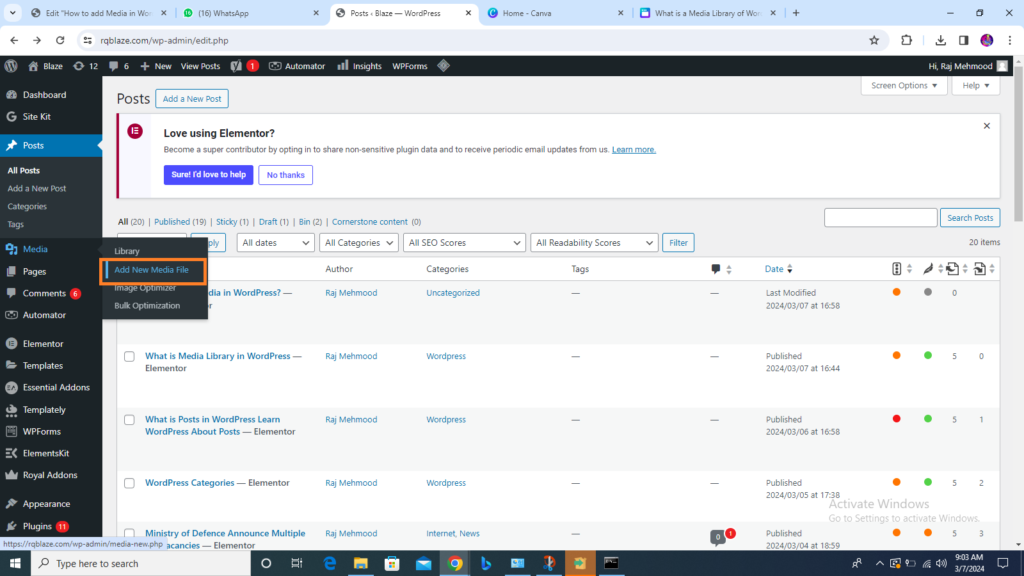
Step 2: Then Click on the Select Files Option to select the files from your local storage as shown in the following image.
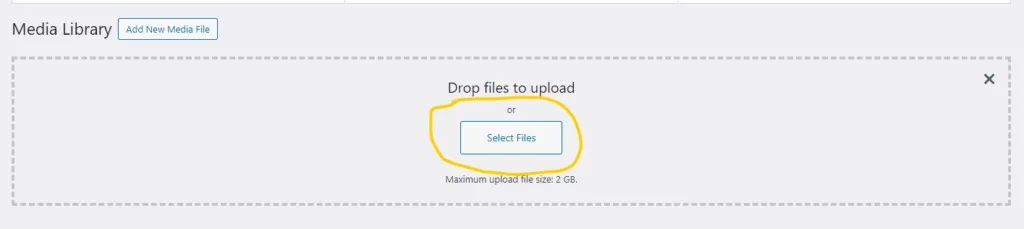
Step 3: Add media files such as images and audios by selecting them and click open as shown in the following images.
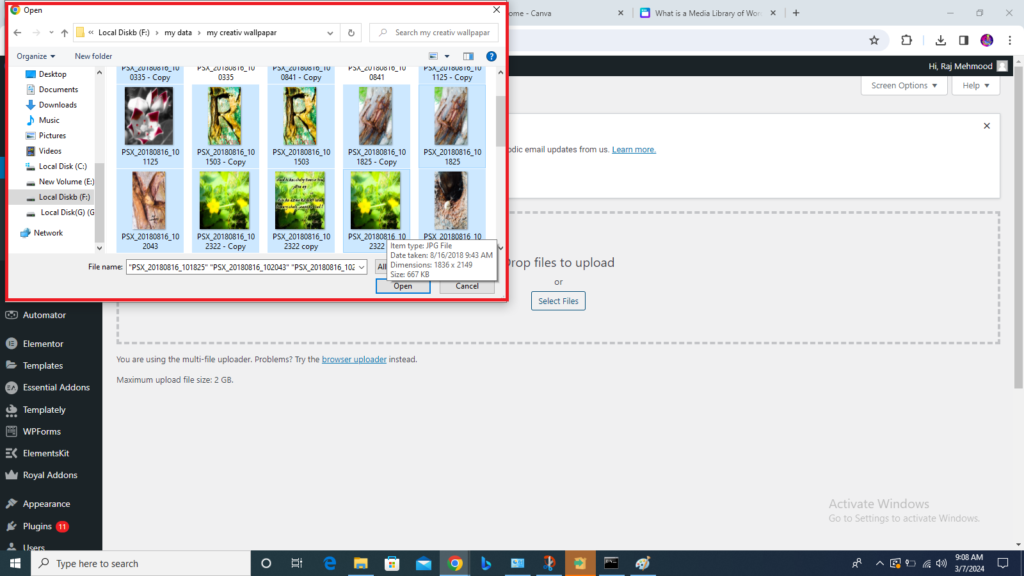
Step 4: You can view the list of media files added shown in the following.
After clicking on publish, your posts get published for the user to view it.

2 thoughts on “How to add Media in WordPress?”