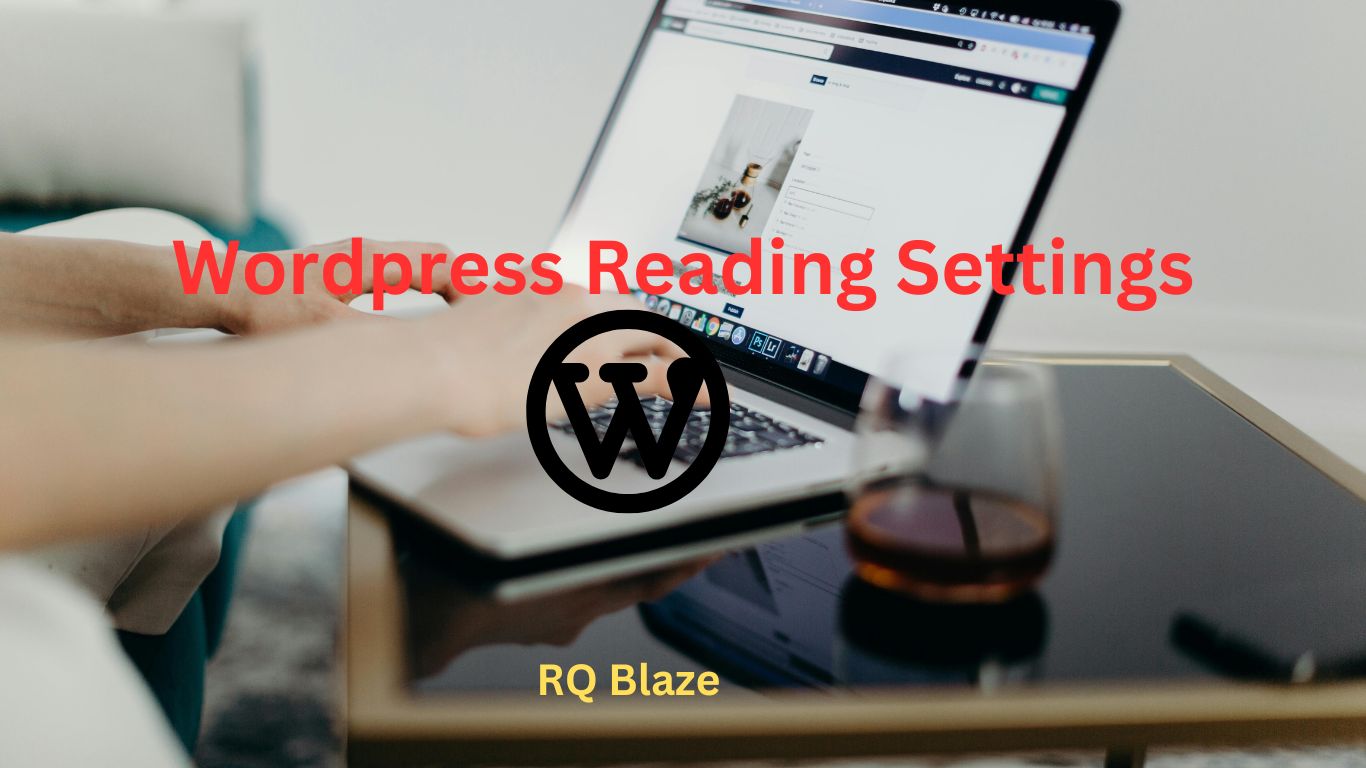
In this blog we will study about Reading Settings in WordPress. Reading settings is used to set the content related to the front page. You can set the number of post to be displayed on the main page.
Following are the steps to access the reading settings:
Step (1): Click on Setting->Reading option in WordPress.
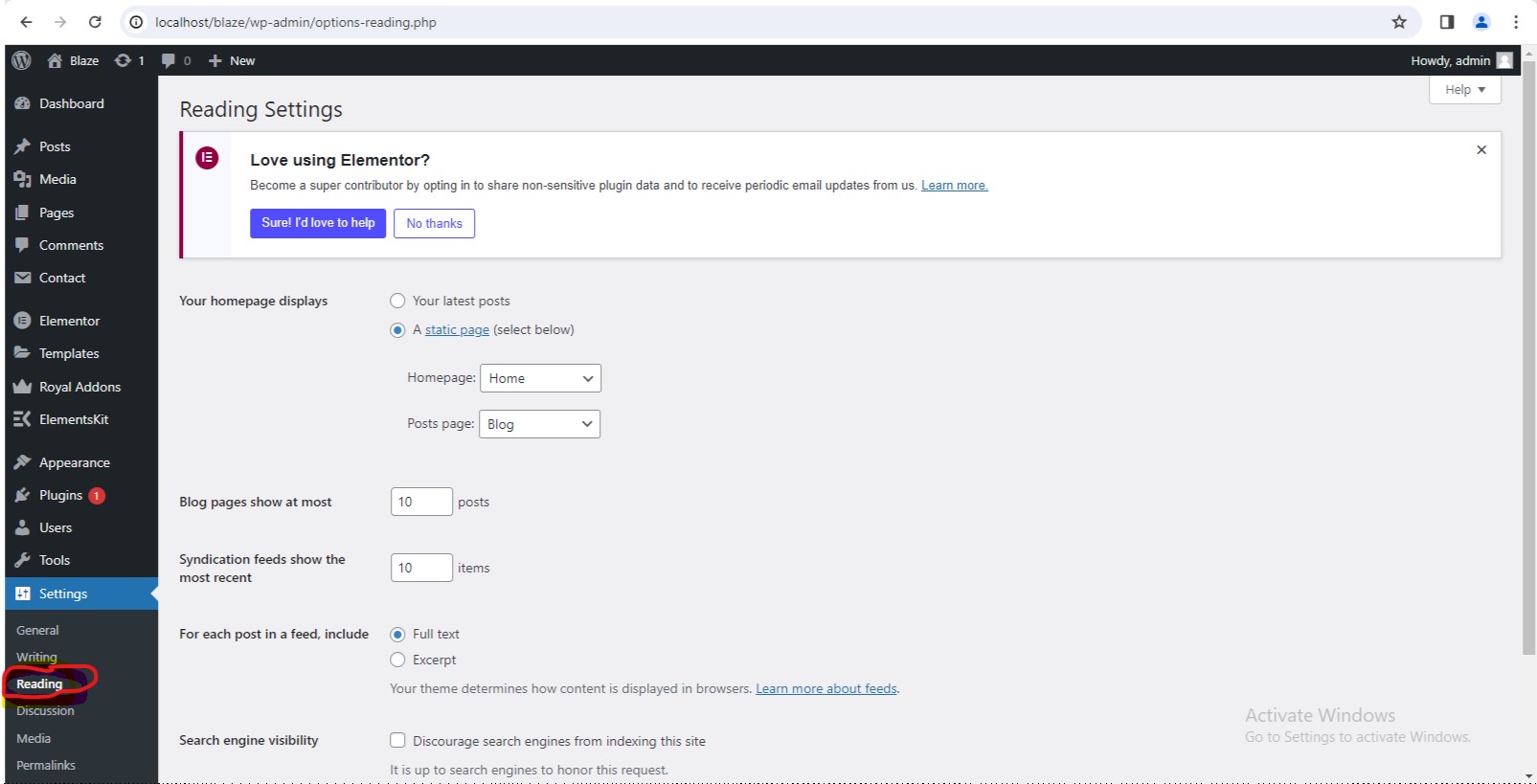
Step (2): The reading settings page is displayed as shown in the following image.
- Front Page Displays: This Sections is used to display the front page in any of the following format:
- Your latest posts: It displays latest posts on the front page.
- A static page: It displays the static pages on the front page.
- Front Page: You can select the actual page you want to display on first page from the drop down.
- posts Page: You can select the page from the drop down menu which contains posts.
- Blog Pages Show at most: The number of posts to be displayed per page or site. By default it is set as 10.
- Syndication feeds show the most recent: The user can view the number of posts when they download one of the site feeds. By default it is set as 10.
- For each article in a feed, show: This section is used to display the post by selecting any of the following formats:
Full Text: It displays the complete post. It is set as default.
Summary: It displays the summary of the post.
- Search Engine Visibility: After clicking on the checkbox Discourge search engines for indexing this site, your site will be ignore by the search engine.
Step (3): After filling all the information click on save changes button to save your Reading Setting information.